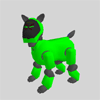Teach AIBO
its Name:
- While AIBO is still (not walking, playing soccer, etc...),
say "Name Registration". AIBO does the
sequence of movements shown below, and the tail (or horn in a 310)
starts flashing blue.
 |
 |
 |
"I want"
|
"My Name"
|
Waiting
|
- Push
the head or tail sensor. The tail (or horn in 310) starts
flashing blue/orange, and the pause LED turns on. AIBO is now
listening. If you don't press either sensor within 10
seconds, name registration aborts.
- Say AIBO's new name (in 2 seconds or less). If
successful, AIBO will repeat its name. If not successful,
or the name matches another word AIBO knows, AIBO gestures "no thanks"
and stops learning.
Teach AIBO Your Name:
- While AIBO is still (not walking, playing soccer, etc...),
say "Owner Registration". AIBO does the
sequence of movements shown below, and the tail (or horn on 310) starts
flashing blue.
 |
 |
 |
"I want"
|
"Your Name"
|
Waiting
|
- Push the head or back sensor (tail on 310). The
tail (or horn on 310) starts flashing blue/orange,
and the pause LED turns on. AIBO is now listening. If you
don't press either sensor within 10 seconds, owner registration is
aborts.
- Say your name (in 2 seconds or less). If
successful, AIBO
will repeat your name. If not successful, or the name
matches another
word AIBO knows, AIBO gestures "no thanks" and stops learning.
Copy AIBO's name from another
memory stick:
You can copy the name registered from Aibo-Life or Hello-Aibo into
DogsLife. Use the "NAME_ME" program found in the CUSTOM
directory, and follow the instructions displayed.
- Insert DogsLife memstick into reader.
- Go into folder "CUSTOM" on the memory stick.
- Double click on "NAME_ME.EXE".
- Remove DogsLife memstick & insert Aibo-Life or
Hello-Aibo into the reader.
- Press the [SPACE] bar to read the name, or [ESC] to quit.
- Reinsert your DogsLife memstick.
- Press the [SPACE] bar once more to copy AIBO's registered
name into DogsLife.
You're done! Insert the DogsLife memory stick into AIBO,
and enjoy!
|