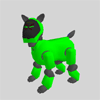Popular
Tools
Tech Info
Links
DogsBody's Contest
Entry
Contents of this website are freeware and/or copyrighted material, and may not be sold
under any circumstances.Email: dogsbody@dogsbodynet.com Home: https://dogsbodynet.com
 |
|
Initializing a Programmable Memory Stick: To install and try out DogsBody's performance do the following:
|