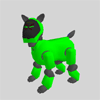|
|
| Skitter Tutorial -
Tweaking DogsLife Skits! |
Contents of this website are freeware and/or copyrighted material, and may not be sold
under any circumstances.
Email: dogsbody@dogsbodynet.com
Home:
https://dogsbodynet.com
|
Tweaking DogsLife Skits!
DogsLife skits are mostly written
for the
210 and auto-translated for other models. This usually
works well, but sometimes tweaks are needed for individual
AIBO's. For example, some 310 owners find the Minuet
piano skit tips over.
This tutorial is about changing existing
skits within DogsLife. If you want to add -new- skits, see tutorial 5
instead.
Note this tutorial uses some of the more advanced features of Skitter. ie: platform
conversion, automatic fixing of fast
servos, and the paste special command. It assumes the
latest version of Skitter and you're familiar with basic motion editing
(see tutorial 1).
The techniques apply to all AIBO models, though the 310 is described.
Our goals are:
Let's get started!
|
| 1.0
Installing DogsLife Source Code |
|
(1) |
Download the DogsLife
Source Code ZIP
file
to your PC.
|

|
|
|
(2) |
Using a program such as WinZip,
"unzip" the source code onto your PC. Choose
a convenient location, such as your Windows desktop, or "C:\DogsLife",
etc...
|

|
|
|
|
|
|
|
|
| 2.0
DogsLife Action Directories |
| (1) |
Go into the DogsLife "ACTIONS"
folder.
You'll see DogsLife has a subfolder for each
AIBO platform.
Other than a few
exceptions, most actions are found in the 210 folder.
The 220 & 310 versions are derived
automatically.
|
 |
|
|
| (2) |
Go into the 210
folder. You see hundreds of skits.
Find "Minuet1b.act" then double-click to open it in
Skitter.
|
 |
|
|
|
|
|
|
|
| 3.0
Converting to ERS-310 |
|
|
|
| (1)
|
You should now have the 210 version of
Minuet1b open in Skitter. First, let's convert it to
the 310
platform.
From the Edit menu, select "Convert Platform", then "ERS-310" (see
example).
Skitter converts the motion & LED's as appropriate.
|
|
|
(2) |
Next, from the Motion
menu, select "Fix Fast Servos".
Platform conversion sometimes leaves servos moving too
quickly. The 310 in particular has slower leg speeds, and
therefore needs "fixing" more often.
|
 |
|
|
(3) |
Save the converted skit to
the
DogsLife actions 310
folder. Don't change the "Minuet1b"
filename however.
From the File menu, select "Save As". Navigate to the
DogsLife 310 actions folder.
Click Save to create the 310 specific version of Minuet1b.
|

|
|
|
|
|
|
|
|
| (1) |
Now to tweak the
skit. To improve the balance, we need to straighten the
legs slightly. We'll manually fix one keyframe, then copy the
change elsewhere.
To business... First select keyframe 173. |
|
|
|
(2) |
Change the back leg angles
(using the motion editor or Aibo Window) as
follows:
Back
Left Leg Vertical: -40
Back
Left Leg Lateral: 25
Back
Left Leg Knee: 50
Back
Right Leg Vertical: -40
Back
Right Leg Lateral: 25
Back
Right Leg Knee: 50
|
 |
|
|
(3) |
Click the "Copy" toolbar button to copy keyframe 173 to the clipboard.
|
 |
|
|
(4) |
Using the mouse, highlight keyframes 173 to 3435.
|
 |
|
|
(5) |
From the Edit Menu, select "Paste Special".
Select Overlap mode, and deselect all but the Back Leg servos.
Click "OK" to update the back servos on all selected keyframes.
|
 |
|
|
(6) |
Finally, click toolbar
"Save"
button to save the changes.
|
 |
|
|
|
|
|
|
|
5.0
Updating the DogsLife Memstick
|
| (1) |
Insert
a programmable memory stick containing DogsLife into your memstick
reader. |
|

|
|
|
(2)
|
Close any open skits.
Click on the toolbar "Write"
button. Skitter prompts for the AIBO platform being
used. This must match your AIBO model, or AIBO won't boot
up
properly.
Click the ERS-310 button.
|
 |
|
|
(3)
|
Now select the DogsLife action directory
you updated earlier.
The example shows selecting the 310 folder.
|

|
|
|
(4)
|
Skitter compiles the action directory, and
writes it to the programmable memory stick.
DogsLife action directories are large and take a while to
compile. It could take several seconds to finish.
|
 |
|
|
(5)
|
Once Skitter displays "Done!" the memstick
is ready, or an error message if something went wrong.
If an error occurred, click on the "View Log"
button to see what happened.
Otherwise, click "OK" to close the dialog. Insert
memstick into AIBO and give it try!
The tweaked 310 skit is available here: Minuet1b.aib
|
 |
|
|
|
|
Legalese: These programs are provided AS IS without any warranty, expressed or implied.
This includes without limitation the fitfulness for a particular purpose or
application. People using the software bear all risk
as to its quality and performance. The user of the software
is responsible for any damages whether direct, indirect, special,
incidental or consequential arising from a failure of these programs to operate in
any manner desired. Etc, etc...
"AIBO" is a registered trademark of Sony Corporation.
"AIBO Master Studio", "R-Code", and "Memory Stick" are trademarks of Sony Corporation.
|
|