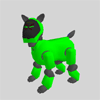|
|
OdaBuild - Action Compiler
Contents of this website are freeware and/or copyrighted material, and may not be sold
under any circumstances.
Email: dogsbody@dogsbodynet.com
Home:
https://dogsbodynet.com
|
Introduction:
OdaBuild assembles actions/skits from Skitter,
Master Studio or AiboPet's Performance Editor into the specially
formatted
files required by Aibo. Motions, sounds, LED's are loaded,
prepared, sorted, possibly translated across platforms, and written to
the output files. Both Aibnet &
Skitter
use OdaBuild when asked to upload actions (or initialize a memory
stick).
OdaBuild supports the 210, 220, 310 & 7 AIBO
platforms. It can
convert motions/LED's created for one into another (sound files are
always
identical). This is how DogsLife
action's are currently ported.
OdaBuild looks for Aibo Workbooks (*.AIB), Action files
(*.ACT), or text based user-action
files (*.UAC). The latter is a simple text format for
defining performance skits manually (motion/sound/LED's).
The AIBO files created are:
MOTION.ODA (contains motion
files).
AUDIO.ODA (contains
audio/sound files).
LED.ODA (contains
LED
files).
ACTION.CFG (list of all user
actions).
ACTION.EXT (list of platform
specific actions).
ERS-*.MWC (index of
motions,
sounds,
led's - filename depends on AIBO platform).
Usage (from dos
prompt):
|
|
|
ODABUILD [options]
[210/220/310/7]
actiondir1
[actiondir2 ...] |
|
|
The command line options are:
-ALL or -A
|
Load all Master Studio action
files.
Default
is to only load those actions listed in Action Composer album (*.ALB)
files.
If no album files exist, all action files are loaded anway. |
| -CONVERT platform dirname |
Convert files from specified directory
assuming
specified platform.
|
-CSV or -C
|
In addition to AIBO MWC file, generate a
comma-separated-value list
(suitable for importing into a spreadsheet) of action chunks. Its
a text format version of the MWC. |
-FORCE or -F
|
Force all actions into the ODA's. Normally,
OdaBuild
tries to
leverage any builtin actions. This option disables that
optimization. |
| -OUTDIR dirname |
Location to place output files. Default is
current
directory. |
-REFDIR dirname
|
Location where ODAREF (containing required reference
files)
can be
found. Default first looks in current directory, and then
the
install directory. |
-TESTCODE or -T
|
Generate a R-CODE.R test program for permit checking
all the
actions
placed in ODA's. |
-VERBOSE or -V
|
Display all actions loaded |
|
|
Example of simple ODA build:
ODABUILD 210 -A DogsLife\Actions\210
Example of platform autoconversion (translate ERS-210 skits to
work on ERS-7):
ODABUILD 7 -A -CONVERT 210 DogsLife\Actions\210\
Background:
ODABuild in principle is fairly straight forward. It reads
skits from the specified action directories, and creates AIBO's
ODA/MWC/CFG files. However, it can do much more.
It can perform platform auto conversion, performing posture based
translation of motion & LED files. In some cases,
motions are converted into LED patterns (specifically for the 220 &
310).
OdaBuild can parse the UAC format which
gives you detailed control and editing abilities. It's
ideal for creating basic variations on a skit. You'll find
a few examples of its use in the DogsLife source code.
In addition, OdaBuild includes a reference library ODAREF that permits
generating a suite of legacy system skits, to increase cross-platform
Aibo compatibility. This is how DogsLife is
converted.
Processing Steps:
1) Read list of required actions from ODAREF (to see
what's
mandatory in final ODA's).
2) Read list of AIBO platforms available builtin actions from
ODAREF.
3) Read reference library & any customized skits from ODAREF.
4) Read any command-line user specified actions (first *.ACT,
then *.AIB, then *.UAC).
Loaded actions can replace
anything read earlier.
5) If all required actions arn't present, search ODAREF platform
database for them.
6) If all required actions are STILL not present, give up...
7) Assign MWCID's & create chunk names.
8) Create ODA's, MWC, ACTION.EXT & ACTION.CFG files.
This sequence allows you to replace any builtin actions with your
own, and/or reuse actions from one platform on another easily.
|
|
Legalese: These programs are provided AS IS without any warranty, expressed or implied.
This includes without limitation the fitfulness for a particular purpose or
application. People using the software bear all risk
as to its quality and performance. The user of the software
is responsible for any damages whether direct, indirect, special,
incidental or consequential arising from a failure of these programs to operate in
any manner desired. Etc, etc...
"AIBO" is a registered trademark of Sony Corporation.
"AIBO Master Studio", "R-Code", and "Memory Stick" are trademarks of Sony Corporation.
|
|